In order for the slides to perform optimally, it is important that they are installed parallel with each other, both in the same horizontal or vertical orientations, and have the correct side space. This means that the cabinets and the drawers need to be manufactured to the correct dimensions, and are square and parallel.
Check the side space
Side space, which refers to the space between the cabinet and drawer where the slide will be fitted, should be correct and consistent. It is normally recommended that the side space is slightly larger than the width of the slide, usually by +0.2 mm to +0.5 mm, but reference must be made to the relevant installation guide or data sheets.
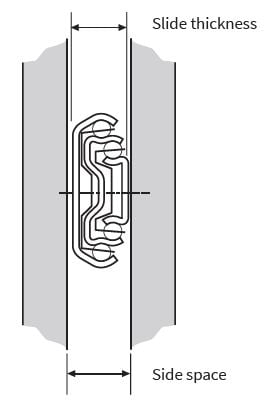
For example, the 3832 slide is 12.7mm thick. Therefore, the side space should be between 12.9mm and 13.2mm. It is also crucial to remember that the space must be consistent along the whole length of the slide.
Installing the drawer - step by step
Getting the slides in the correct position and level can be a challenge, especially if you’re working on a fully assembled unit from the inside and at the back of a cabinet. Accurately pre-drilling the panels before assembly can eliminate this issue, but accuracy of manufacture and assembly is the key to a successful build.
Using slides that have a disconnect feature, such as the 3832 series (illustration 01), will allow the slide to be disassembled to separate the cabinet and drawer members.
The part (outer member) that fits to the cabinet can then be easily fitted to the cabinet and the part (inner member) that fits to the drawer can be easily fitted in its correct position
01. Showing the 3832 disconnect lever.
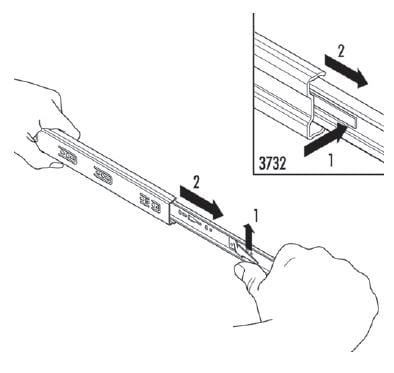
2. Mark the position of the slides on the inside of the cabinet and fit using the slotted holes to give a little bit of adjustment. Don’t fully tighten the screws just yet. Set the slide 2mm back from the front of the cabinet edge.
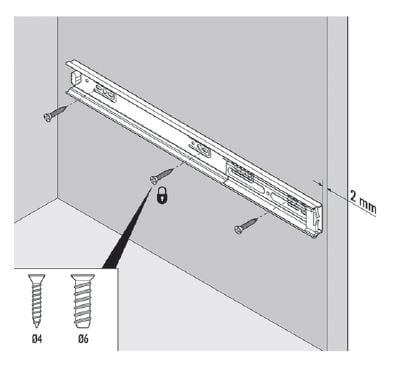
03. Now fit the inner member to the side of the drawer, either on or just below the centre line for optimum stability. The front of the slide member should be set back 2mm from the front of the drawer. Level up and fix using the round holes and tighten all screws. Some slides have a cam adjuster at the front of the slide to give some up/down adjustment.
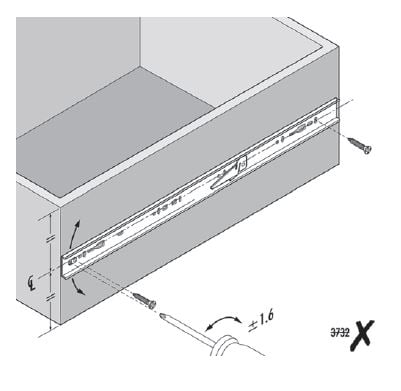
04. Re-fitting the drawer. When fitting the drawer into the unit it is important that the ball bearing retainer is in the forward position during initial installation. Hold the drawer level and slot the slide members inside each other. Gently push the drawer closed. The ball retainer will start to move to the rear. Continue to push the drawer closed. Open and close fully a few times to ensure that everything is operating correctly. These directions are for a drawer or moving element with either no front panel or for an overlaid front panel.
Using a front panel
If an inset front panel is required, then the setback dimension should be increased by the thickness of the front panel. Don’t forget the recommended 2mm set back dimension.
Using a non-disconnect slide Many of our slide series do not have a disconnect feature and consequently, installation of these slides can bit a little bit more demanding. Fitting the slide to the cabinet is almost the same as described above, with the exception that the drawer or moving member is still attached to the fixed member. Access slots are always provided in the slides to allow the installer to fix the slide using all possible fixing points.
Fitting the drawer or moving element to the slide is a task that will employ more hands. The drawer or moving element should be accurately marked up and, if possible, pre drilled to ease assembly. The slide needs to be pulled open to its full extension to expose all the available fixing points. Again, some of these may only be exposed by virtue of an access slot in the slide member. Fixing screws are then applied to the application in much the same way as described above.
Once the assembly is complete, open and close the application fully a few times, to ensure that everything is operating correctly. If a drawer does not move easily, something is incorrect in either:
- The manufacture of the equipment
- The way the slide was installed
You can download fitting instructions for specific slides from our online Document Library.
